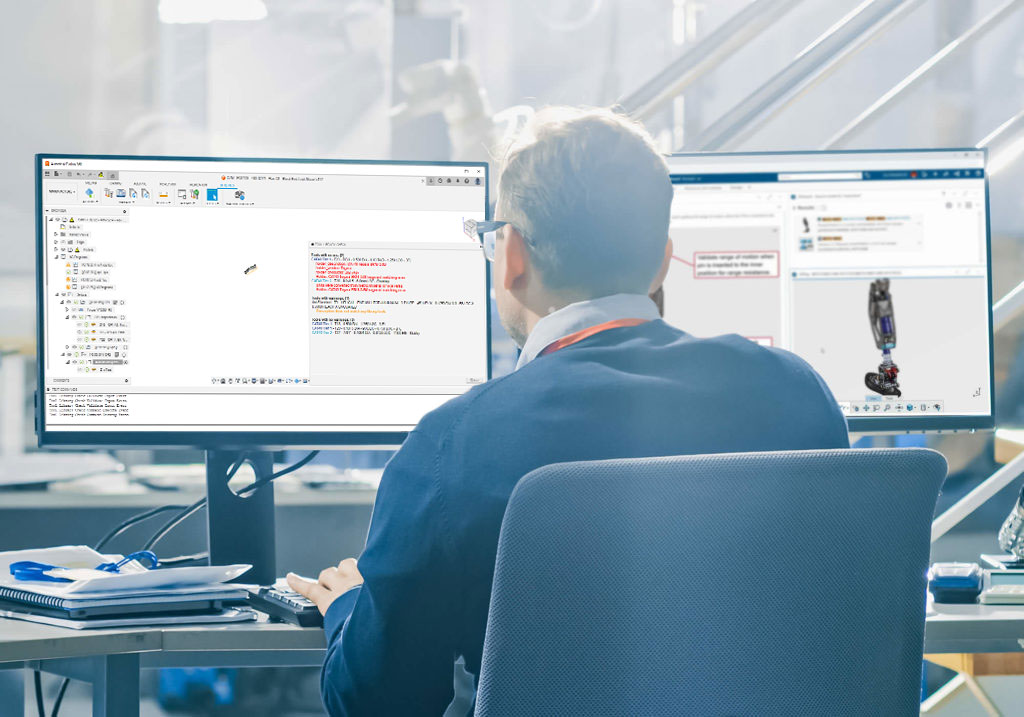Combining the Fusion 360 CAM API with Our Standard Tool Libraries to create a Tool Library Check Add-In for Efficient Programming and Setup
The Common Challenge: Inefficiencies in Tool List Audits
In the world of CNC machining, efficiency and precision are paramount. An error as minor as a single incorrect parameter can lead to costly mishaps like quality defects or machine crashes, not to mention the hours of tedious cross-checking and auditing to ensure everything is in order. With every aspect of a machining process demanding meticulous attention, it’s easy to feel overwhelmed. One particular challenge that often poses a significant drain on our time is the process of managing tool libraries.
At Focus, we felt the impact of these challenges acutely. Our machinists were often faced with the painstaking task of manually checking, comparing, and cross-referencing tool lists. A single discrepancy or oversight could lead to errors that could take a significant toll on our efficiency, cost, and time. To overcome this, we turned to an innovative solution: the Fusion 360 CAM API.
The Fusion 360 CAM API Breakthrough
The Fusion 360 Application Programming Interface (API) essentially allows many tasks that a user can do manually to be done automatically by a computer program. In the April 2023 Fusion 360 update, the API’s functionality significantly expanded, giving us access to all Libraries via the API, including Tool Libraries on the cloud and all properties of all tools within those libraries.
This breakthrough paved the way for a more efficient approach to managing tool libraries, one that significantly reduces the risk of errors and improves overall efficiency.
Our Solution: The Fusion 360 Add-in
To take full advantage of the new Fusion 360 CAM API functionality, we developed a custom Fusion 360 add-in that automates many aspects of the tool list audit process. With features like a permanent user control button and a critical parameter checker, the add-in allows our programmers to easily and quickly compare tools in a document to those in our standard cloud tool libraries. In addition, the add-in flags oversize tools, reducing the chances of an important detail being missed that could lead to an issue.
This add-in not only reduces the time spent on tool list audits but also greatly improves their accuracy. Now, when our programmers open a program and look at the tool list, they run the add-in and get a comprehensive report. This report then guides them in updating tools with the current parameters where required and streamlining tool lists to use tools in our standard libraries.
Here’s a snapshot of its key features:
- Adds a permanent user control button to the user interface.
- See the button circled in red below

- Prompts the user to select the desired machine (this tells the program which tool libraries to compare against)
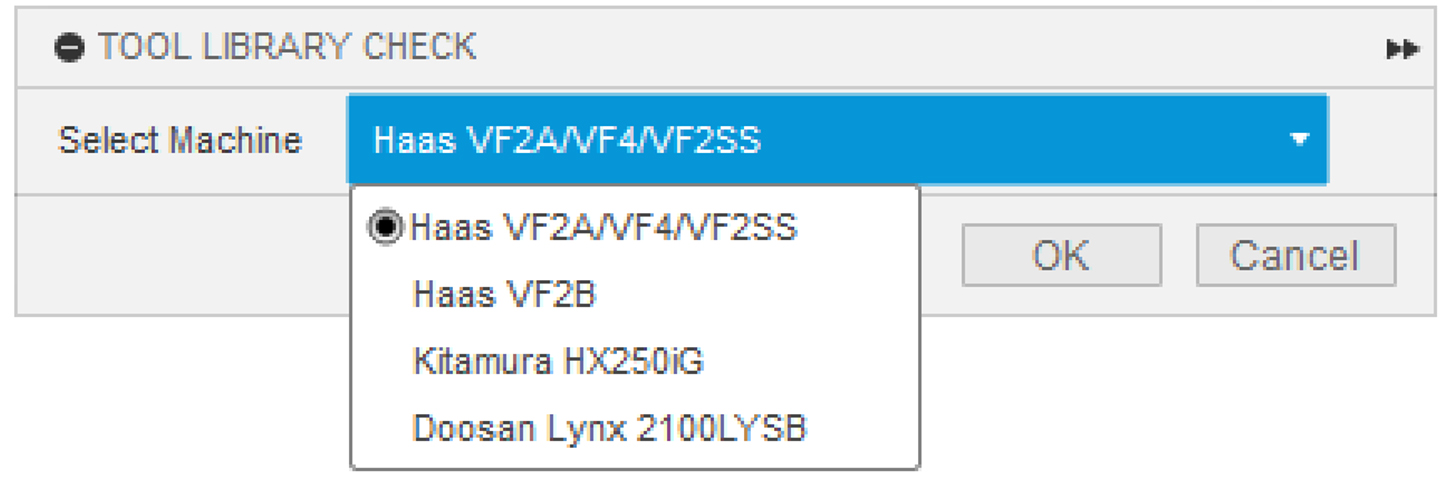
- Checks if the description and tool ID matches the description and tool ID of tools in our Standard Tool Libraries for each tool.
- If the tool description and tool ID match, it checks another 20-30 critical parameters and reports the differences.
- Reports which Standard Tool Libraries correspond to each tool and flags if tools are oversize.
Real-life Impact of the Fusion 360 Add-in
To demonstrate the impact of this add-in, let’s consider some real-life examples from our shop floor.
In one instance, the add-in identified discrepancies in tool holders for several tools, and flagged Tool 52 as oversize.
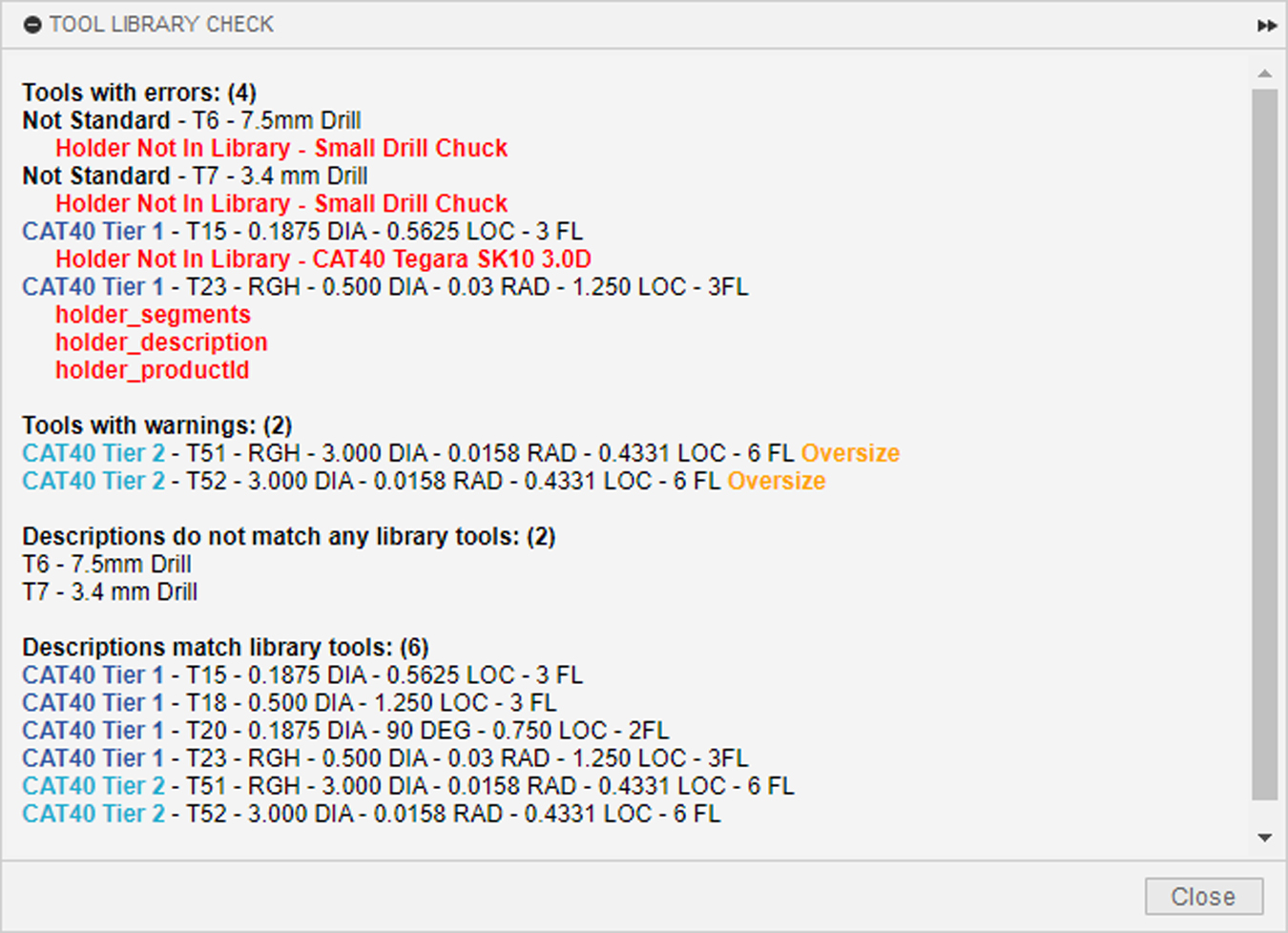
In another CAM file, the add-in identified discrepancies in the holder description and parameters in two tools (Tools 16 and 21) and the tool parameters for another tool (Tool 34).
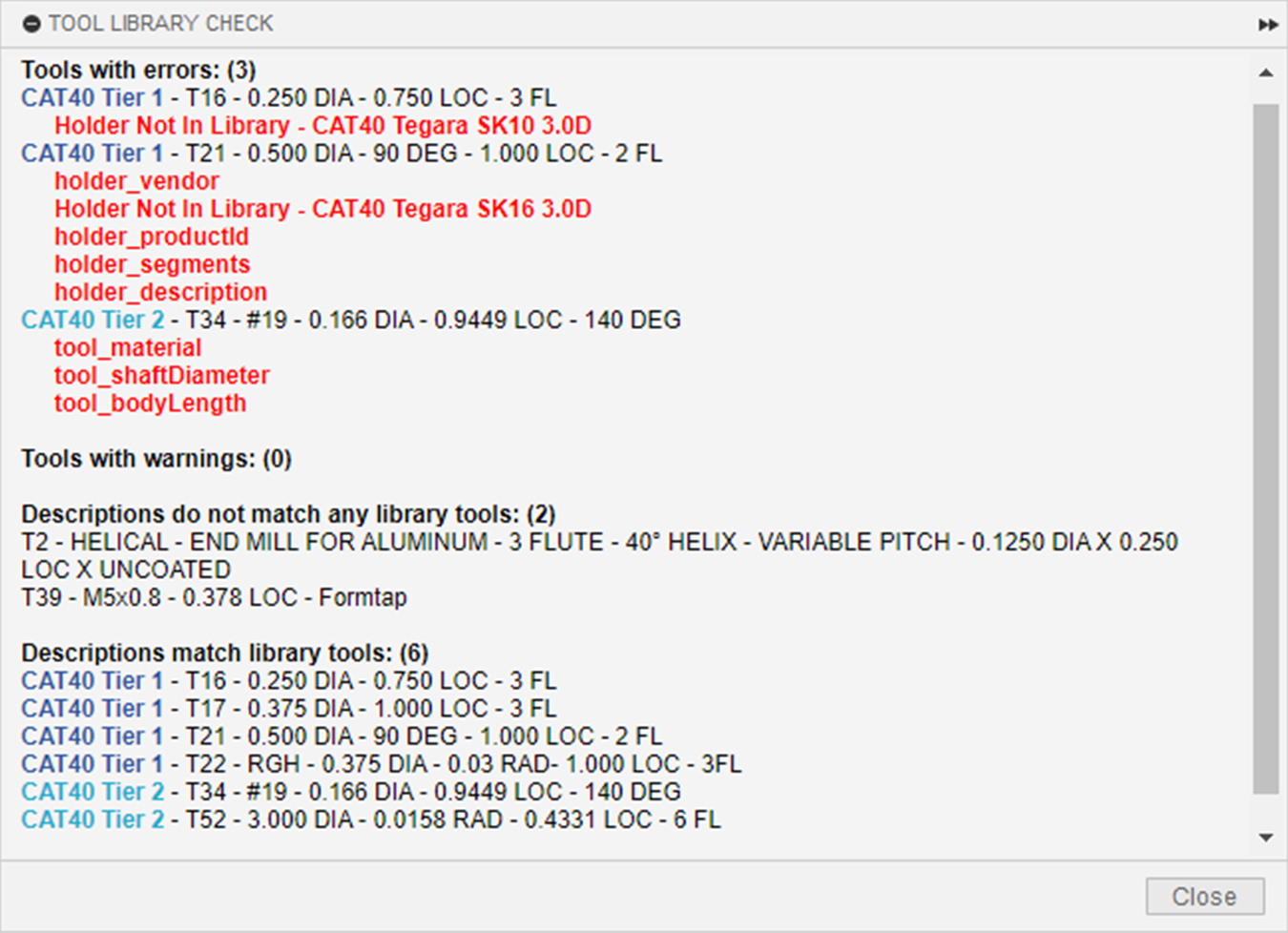
These examples underscore the value of our Fusion 360 add-in. Automating checks and cross-referencing reduces setup time and mitigates the risk of crashes or defects due to incorrect tool parameters.
The Future of Manufacturing with the Fusion 360 Add-in
Looking forward, the development of Fusion 360 add-in holds immense potential to drive further innovation and efficiency in the CNC machining industry. We plan to extend the use of the add-in to help manage our larger Tier 2 tool library, which comprises around 80 tools. As we build out our Tier 3 and Tier 4 libraries, the add-in will be instrumental in managing the hundreds of tools in these libraries.
Furthermore, the add-in has already begun to significantly reduce our programming and setup times, lowering costs and prices and reducing lead times. This improved efficiency has a direct positive impact on customer satisfaction and production timelines.
At the time of publishing this blog post, we have written another add-in that checks tools in one open document against the tools in another open document and reports the similarities and differences. We will write about that add-in in a subsequent blog post.
As we envision the future of tool library management, we see this and other Fusion 360 add-ins playing a key role. We’re excited about the potential for other machine shops and developers to develop and use similar add-ins and anticipate increased activity in the Fusion 360 CAM API space.
In conclusion, the Fusion 360 add-in has dramatically transformed our tool list audit process, enabling us to work smarter, not harder.
And, as always, we’d love to hear about your experiences and thoughts on this game-changing add-in and on the use of Fusion 360 add-ins in general. Please don’t hesitate to get in touch!